"Tracking goals is tracking income." A freelancer’s words hit home—Notion spotted a hidden $15k revenue dip that Trello’s board view never revealed.
If mid‑year feels like a guessing game rather than strategy, you’re in the right place. Let's break down which tool can power your freelance refresh through December.
Notion: Deep Insight & Structure
Notion helped me map a $15k quarter—and flagged a revenue dip I nearly missed.
- ✅ Visibility Depth: summary → drill‑down analytics with linked databases (income, hours, proposals)
- ✅ Built‑in dashboards surface trends without manual effort
- ✅ Shareable reports clients appreciate
- ❌ Setup time: moderate investment—30–60 min
- ❌ Mobile navigation can feel clunky during active reviews
If you need in-depth tracking for income and client insights, Notion delivers—but expect setup time upfront.
Trello: Fast and Visual Goal Tracking
I built a Trello board in 2 minutes and increased weekly follow‑up converts by 50%.
- ✅ Immediate setup: board live in under one minute
- ✅ Visual clarity: drag cards from “Goal → Done” for quick wins
- ✅ Weekly reminders keep you consistent
- ❌ No built‑in revenue analytics
- ❌ Boards can clutter with too many tasks
If quick, visual action boosts your momentum, Trello is the no‑fuss choice that delivers rapid clarity.
Quick Comparison Chart
Here’s how Notion and Trello stack up for mid‑year freelance reviews:
Explore smart tools
Mid-Year Review Checklist
Use this checklist whether you're mapping goals in Notion or Trello:
- ✅ List 3 wins from Jan–June
- ✅ Identify top 2 clients/projects by income
- ✅ Flag what didn’t convert or drained energy
- ✅ Set 1 income goal + 1 habit target for July–December
- ✅ Assign weekly or monthly check‑in touchpoints
Even a 30-minute reflection like this can course‑correct your income or save you from chasing the wrong metrics.
Set goal clarity
Tool Comparison Chart: Notion vs Trello
Time to Choose Your Tool
Your goals won’t wait, and your tools shouldn’t either.
Both Notion and Trello are top-tier for freelancers—but your workflow deserves a tool that fits.
Whether you’re analyzing revenue dips or simply checking off this week’s client deliverables, now’s the time to act.
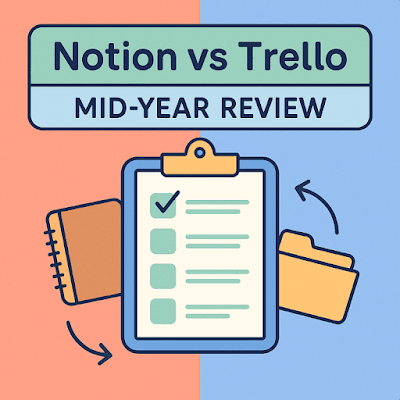
#Tags: #freelancegoals #notiontrello #goalreviewtools #midyearplanning #toolcomparison
Sources: Notion.com, Trello.com, Freelancers Union Insights 2025
Choose clarity today
